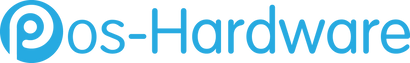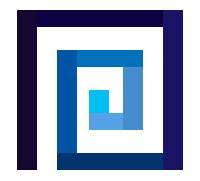Your Cart is Empty
Free delivery for orders over £150 ex vat. Most items next day delivery. For items to be delivered to mainland Europe please visit www.thepointofsale.store.
Deliveries will be affected by the Holiday season from 21/12 until 2/1/2024. We are working on non public holidays, but some warehouses are closed.
- Home
- Audio Visual Hardware
- Workplace Solutions
-
Point of sale Hardware
- APG
- Barcode Scanners
- Bixolon
- Boxapos
- Brightpearl POS Packs
- Capture
- Card Payment Readers
- Cash Drawers
- Cipherlab
- Citizen Printers
- CleanCloud POS
- Consumables and Accessories
- Customer Display Adapters
- Datalogic Barcode Scanners
- Elo Touchscreens
- ENS Group
- Epson Printers
- Ergonomic Solutions.
- FlipTop Cash Drawers
- Newland Scanners
- Honeywell Barcode Scanners
- Opticon
- Socket Mobile Scanners
- Star Micronics
- TSC Barcode/Label Printers
- UBER EATS
- Signature Pads
- Kiosk Printers
- Card Technology
- Warehouse Hardware
-
Catalog
- Audio Visual Hardware
- Badgy Consumables
- Barcode Scanners
- Bixolon
- Card Payment Readers
- Cash Drawers
- Consumables
- Datalogic Barcode Scanners
- Dymo
- Edikio
- Epson Printers
- Evolis Plastic Card Printers
- Hardware Packs
- Heckler Windfall
- Honeywell Barcode Scanners
- iPad Stands
- Mobile Printers
- Newland Scanners
- Note Checkers
- Opticon
- Payment Solutions
- Plastic Card Printers
- PoE
- Socket Mobile Scanners
- StepOver Signature Pads
- SumUp Card Payment
- Tablet/iPad Stands
- Topaz Signature Pads
- Touch POS Systems
- Brands
- Sale Stock
- Track your order
- 01994 427606
- Login
Free delivery for orders over £150 ex vat. Most items next day delivery. For items to be delivered to mainland Europe please visit www.thepointofsale.store.
Deliveries will be affected by the Holiday season from 21/12 until 2/1/2024. We are working on non public holidays, but some warehouses are closed.